- 911.re Setup Book Free
- 911.re Setup Book Download
- 911.re Setup Book 1
- 911.re Setup Booklet
- 911.re Setup Book Pdf
- 911.re Setup Book Download
An illustration of an open book. An illustration of two cells of a film strip. An illustration of an audio speaker. An illustration of a 3.5. In Sound settings, go to Input Choose your input device, and then select the microphone or recording device you want to use. Make sure your microphone is connected to your PC. Select Start Settings System Sound. In Sound settings, go to Input Test your microphone and look for the blue bar that rises and falls as you speak into your. Over 50 Years of 911. America’s 911 systems have been the lifeline to public safety for over half a century.
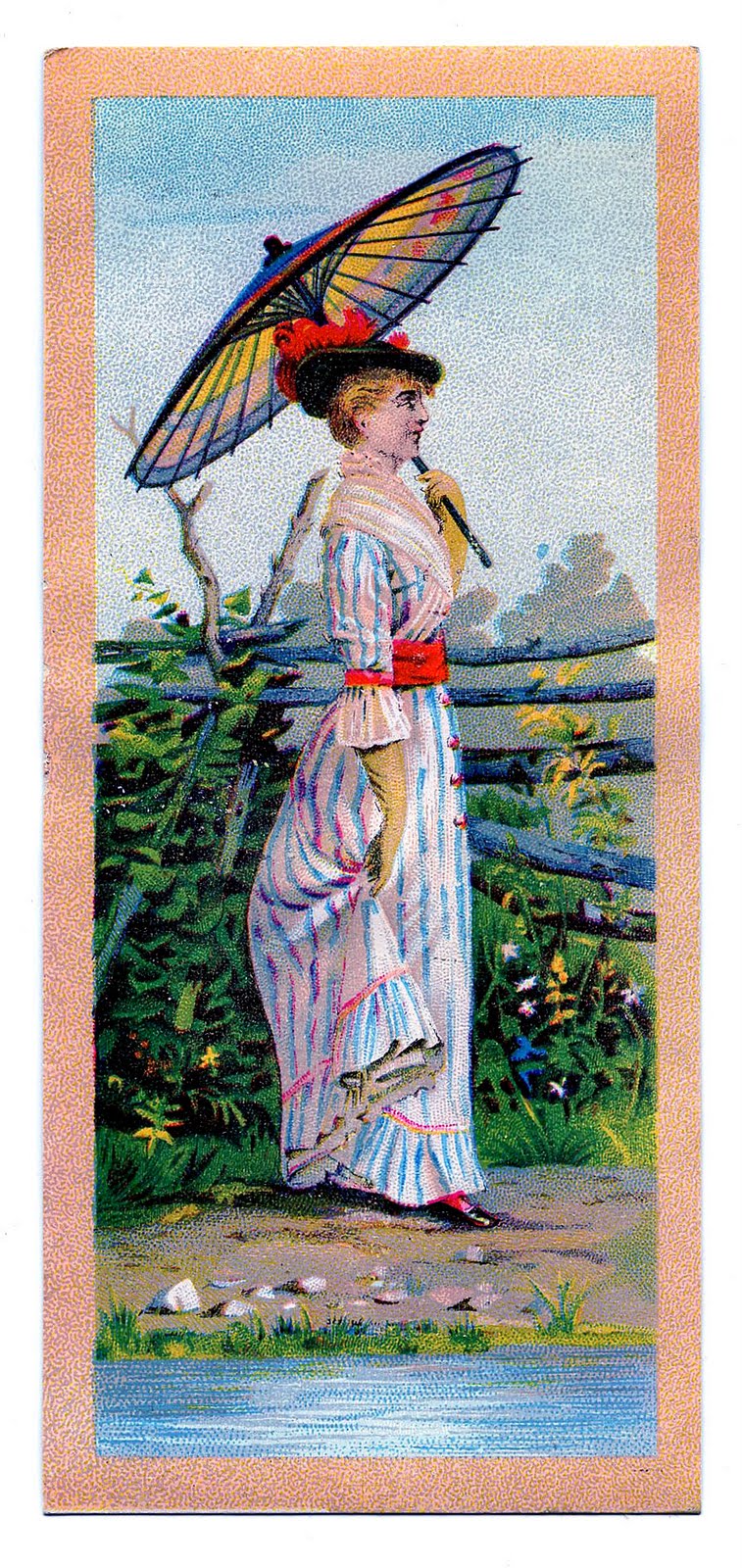
The best method for booking is finally out. With this method you will book a guest reservation using your cc from wcc and make it seem like you are paying for a friend. This means you won’t need to enter cc holder’s info as the customer but your someone else’s info. If you want to have fun you can use your details or a friend and pay for their reservation. One good way to earn from this method is reserve for people and they pay you a discounted price. Like a $600 reservation you can ask them for half the price. We offer platforms to find buyers once ready to card.
Requirements:
- Method – the most valuable item in carding. Gladly you have this to work with
- NonVbv CC with Fullz – as of now WCC is the only reliable source, check step 0 for buying
- Proxy/Vpn/Rdp – For changing our virtual location while carding
- VM – Use a PC/Mac with installed windows 8.1 vm to work with
- Phone number – We You might need this to send notifications
Booking Operates in many countries, The best thing to do first is to make sure you can use the method from your place of interest. Go the booking.com and see the supported countries before you start carding the site.
This method is the most updated so far and we will go to buying fullz from wcc and proceed with our carding
Steps:
- Buy Fullz From WCC
Go to wcc-autoshop.cc and create a new account, fill your email and create password.
Use this link to avoid scam sites: https://wcc-autoshop.cc Many sites try to clone and host this site so make sure you click on the link above or type direct on address bar. Do not search for results. Account creation is free but make sure you top up your account in a day to avoid suspension.
Go to your preferred country of choice and select Gold Cards. They work best. In my case I will work with US. Make sure you choose a card with full info and nonvbv like the one below
All cards are live and A balance checker is available so make sure you use it. Will help in making orders and make sure your card can hold the order amount.
- Address
- Nonvbv
- Fullz
- Names
- Cvv
- Proxy setup / Vpn Setup
911.re Setup Book Free
Make a good decision on these as they play a big role in carding success rate. For Proxies, use 911.re or vip72.com. They are the best providers
For VPN, most will work as long as the check is %100 ip check score. If you already have a vpn, check the score on whoer.net. If you don’t have a vpn, use express vpn and hma vpn
Proxies are the best choice and 911 works best. Choose Location according to your fullz info and make sure you match state and city if possible

country ✔️
state ✔️
city✔️
isp✔️
Whenever possible, choose a local residential isp in the city, like in my case Comcast cable. You increase the chances of the site believing you are in the city.
- Register booking.com
Now go booking.com and create a new account. Using your email enter and select continue with email. You should have an email address ready for carding.
An email address you made using some of the names of the cc holder so as to look like a trusted email.
Visit the email and ready any notification sent to your inbox and follow
instruction if any.
- Fill personal info
Now with your fullz in hand, fill the personal info page with the correct card holder info. This is why you should choose a card with full personal info so you will have no problems filling the info.
The following info should match %100 and no errors

- Names
- Date of Birth
- Nationality
- Gender
- Address
When all the personal info is filled, we can move ahead and add payment details and also find a good hotel to make a booking to. It is ideal to find a hotel not close to your physical address if you are planning to go there yourself.
You can also go to preferences and fill any necessary info, anything that will make your look active and concerned will be to our advantage.
- Find a hotel to book
Next let’s find a good hotel to book. Here are some things to consider while booking,
First the price of the hotel, you will have to make sure the price can be paid by your cc
Next the availability as some of the rooms are booked and you have to wait for long to get in
Next the location of the hotel, Find a hotel on a different state from yours
I chose a $355 hotel since my card had a balance of $700 on it and didn’t want to go expensive
Next we will add a payment info and try to checkout as guest and create a reservation for our own or any other names you want to use for the person you want to go to the hotel
- Add Payment method
We can add our payment option now which the site will use for checkout. Go to settings tab and click on payments details add your cc as below
Make sure you type your card details one by one together with the name of the cc holder
The info is very sensitive so when done, double check to make sure there are no typos and click on save
If your card is linked, then you are good to go and its live
The above is a card I bought from wcc and with this guide, I will card the site using the card and make a reservation for a hotel. Like I said earlier, I will go for about $355 since my card doesn’t have a lot but this will show you that the method is very easy and just need a working nonvbv card
- How to Reserve rooms
Now from your hotel of choice, create a reservation. Just go to the hotel you chose and click on I’ll reserve. You will be asked for info to input like your name and email, just type cc holder name and the email you created for carding
“I’m booking for someone else”
Check this field if you want to register the hotel under different names from the cardholders. When we check this, we will be able to add any names of our choice to the hotel booking. If you want to go to the hotel, use the names you will show id of, if you want to pay for friend, you will use their names etc.
- Guest details
Since we selected booking for someone else, we will be asked to enter their details which will be their name and email address which they will use to go to the hotel. This is just identification and doesn’t mean you must provide the proof of identification. We will have receipt of the hotel which is more important.
Fill the boxes and proceed to special requests.
911.re Setup Book Download
While Carding, I like to use and fill any form or boxes I come across. With these types of special request, we can take the advantage of it and tell the hotel not to disturb us during our staying in the hotel as we are experiencing a rough time and need time alone. So, no knocking on the door and give us privacy
- Payment
Next go to payment and choose the card on file, the site may try to add some security and tell you to verify cvv, but since you got card details, just type the cvv and continue with payment
Your card is already saved and the site is asking you if you want to use it, This is a good sign and this guarantees you that your order will be successful as long as the card has enough balance
Type the cvv and hit complete checkout
911.re Setup Book 1
You should have a blue window loading and with no time you should get a confirmation windows telling you that the order is confirmed and you should see a receipt printing page where you can print or save your receipt for the hotel.
911.re Setup Booklet
your order is now confirmed and you just have to wait for the big day to arrive and go spend your time in the hotel, if you are doing this for a customer, send him the pdf receipt and get paid asap
911.re Setup Book Pdf
Any questions pm